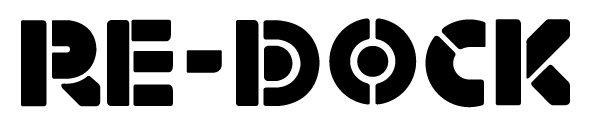It seems a long time ago now, but at the back end of last summer I took part in the StarLogo TNG, Imagination Toolbox workshops over at M.I.T. Cambridge, Massachusetts. This is the first of a series of posts I’ll be making about my work with Starlogo TNG , as what I learnt there filters through to my practice and working methodology.
StarLogo TNG is The Next Generation of Logo programming environments, in the lineage of constructionist educational methodologies esposed by amongst others, Mitchell Resnick and, Eric Kllopfer, originally developed by Seymour Papert and Marvin Minsky who worked to teach kids how to program robot ‘Turtles’ in the Sixties and Seventies.
Translating these ideas onto the screen, StarLogo TNG uses a pioneering V.P.L. (Visual Programming Language), made up of a palette of different coloured code blocks, these click as the are connected together, which allows all kinds of people to construct their own programming syntax.
The code you construct can apply to potentially thousands of agents, interacting dynamically in 3d space, (built on the old Quake 3 games engine) which is tailored to explore the programming of emergent systems such as flocking of birds, urban traffic, or the building of Termite mounds.
Two Useful Ideas from the Imagination Toolbox:
The Driver/Navigator System encourages participants to work in pairs, One person taking the role of Driver, and so has control of the mouse and what happens onscreen, the other being the Navigator, is responsible for reading out the worksheet instructions, and advising the Driver.This works brilliantly to encourage peer support, and collective problem solving,. Distributing information in this way, instead of from the smartboard, sets up the idea that participants can work it out themselves, instead of looking to the facilitator for answers.
Sub-Sets allow the facilitator to set activities in which participants can only use a smaller sub-set of coding blocks, thus limiting their options from potentially hundreds to just a few relevant blocks . This restriction enables the participants to explore a particular skill or problem, (for example how to program a virtual colony of Termites to build a mound), instead of being bewildered by the seemingly limitless options ,of what is to most people an entirely new language.
Sub Sets also fit in nicely with a couple of classic John O’Shea-isms.
1) “Restrictions Make Us More Creative.”
2) “The Simpler We Make The Interface The More Complex The User Interaction.”
I will write more about sub sets next week.
Coming soon:
Simulating Complex Systems
Sub-Sets
Felt Tip Character Skinning
Knex Programming Structures